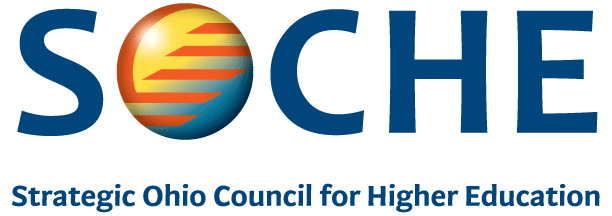Cross Registration FORM INSTRUCTIONS
Read the instructions below before downloading the form
You will need Acrobat Reader to open and save the cross-registration form! If you open the cross-registration form in any other platform, such as a web browser, it will not function properly. The file also needs to be accessed via computer, as it will not work properly if opened on your phone.
The completed cross registration form, with all approvals, must be submitted to the Host Institution no later than the school’s first day of the term.
Instructions for completing the cross-registration form:
- Download and save the zipped cross-registration form file to your computer, then unzip the file. Open the file in Acrobat Reader via desktop before attempting to fill out any sections. The form must be saved in Acrobat Reader on your computer at each stage of completion for all functionality to work properly. If you open the cross-registration form in any other platform, such as a web browser, or if you try to open/save via your phone, it will not function properly.
- All information on this form MUST be typed! Fully handwritten forms will be rejected.
- With the form open in Acrobat Reader on your computer, fill out Section 1 of the cross-registration form with your personal information. Save the file to your computer as a PDF in Acrobat Reader.
- With the form open in Acrobat Reader on your computer, fill out Section 2 of the cross-registration form with information about the course(s) sought. Be sure to list a lab as a separate course. Save the file to your computer as a PDF in Acrobat Reader.
- With the form open in Acrobat Reader on your computer, digitally sign the cross-registration form in the appropriate spot. Save a copy of your current photo ID to your computer, then you will need to attach that image file in the appropriate spot on page 2. Save the form as a PDF in Acrobat Reader.
- Email the fillable PDF file as an attachment to the appropriate individual(s) for departmental or instructor approval(s), if required. That person will need to open the form on their computer in Acrobat Reader, digitally sign the form in the appropriate spot, then save the file in Acrobat Reader, and return to you.
- Email the fillable PDF as an attachment to obtain digital signatures from the appropriate individuals for institutional approvals in this order:
- Home institution academic advisor
- Home institution cross-registration coordinator
- Host institution academic advisor, if required
- Host institution cross-registration coordinator
- Remind these contacts that they will need to save the file on their computers in Acrobat Reader before returning it to you.